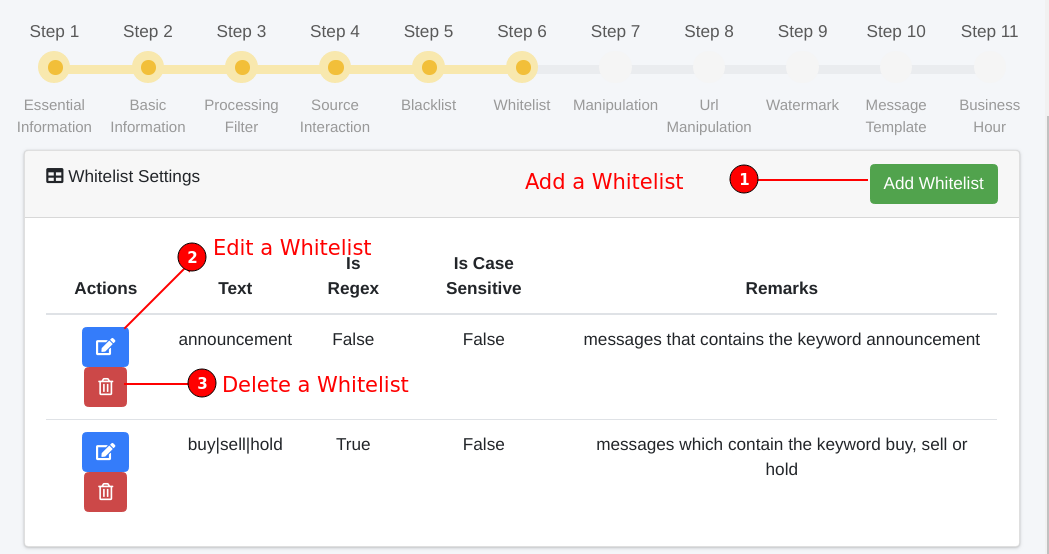Step 6 - Whitelist
Whitelists are a set of words or regex patterns which instructs conflux that if the message received from source channel contains any of the these word or matches with the regex pattern, then only the bot should process those message.
danger
- Always test your regex pattern at RegEx101
- Invalid regex patterns can stop the processing of messages.
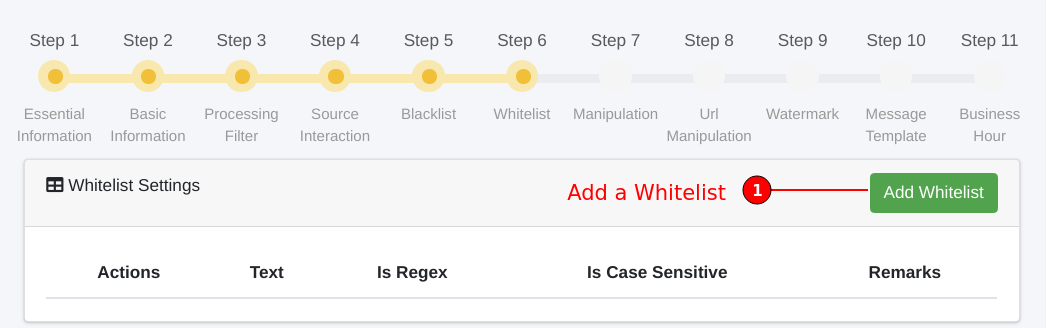
How to add whitelist?
- Click on the Add Whitelist button.
- A popup will appear with whitelist creation form.
- Enter the text or the regex pattern you want to whitelist.
- If you have entered a regex pattern in previous step, enable Regex option.
- If you want to do a case sensitive match then enable the Case Sensitive option, disable it to perform a case-insensitive match.
- You can also add an optional note for your refrence to explain the reason of this whitelist.
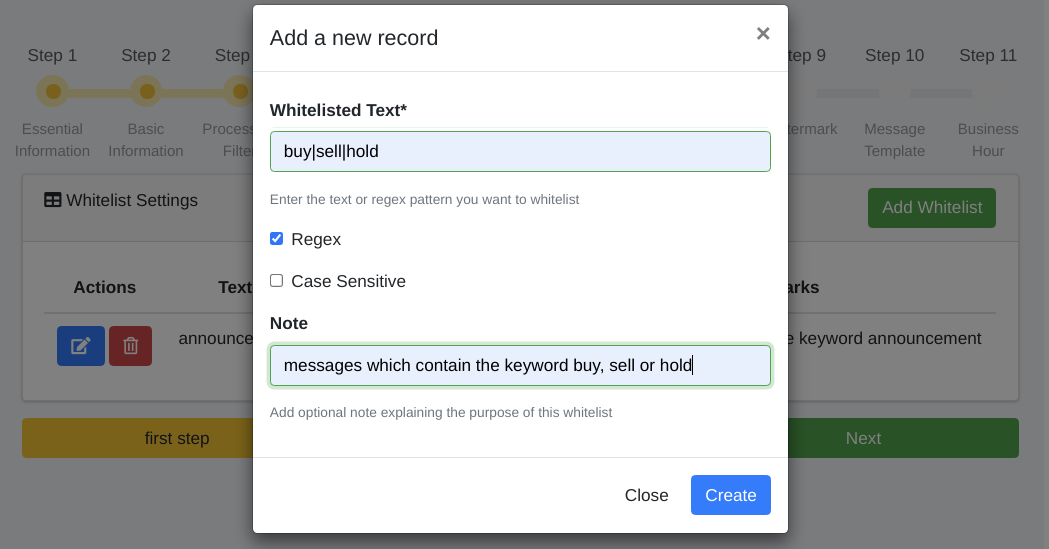
How to edit whitelist?
Now that you have added some whitelist, you might be wondering how to edit those. If you already have added one or more whitelisted words, they will appear in the whitelist setting table with action buttons.
To edit the word simply click on the edit/pencil icon.
How to delete whitelist?
Just like the edit option, you can delete a whitelisted word using the action buttons. To delete the word simply click on the trash icon.